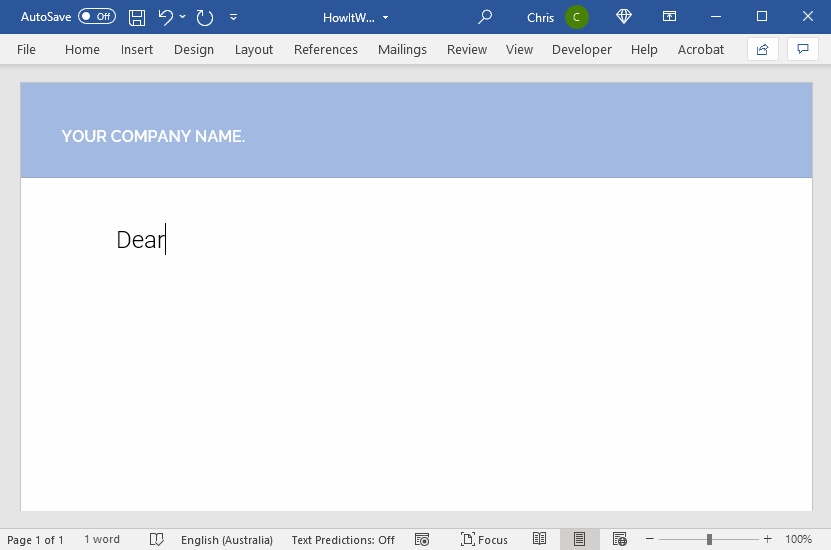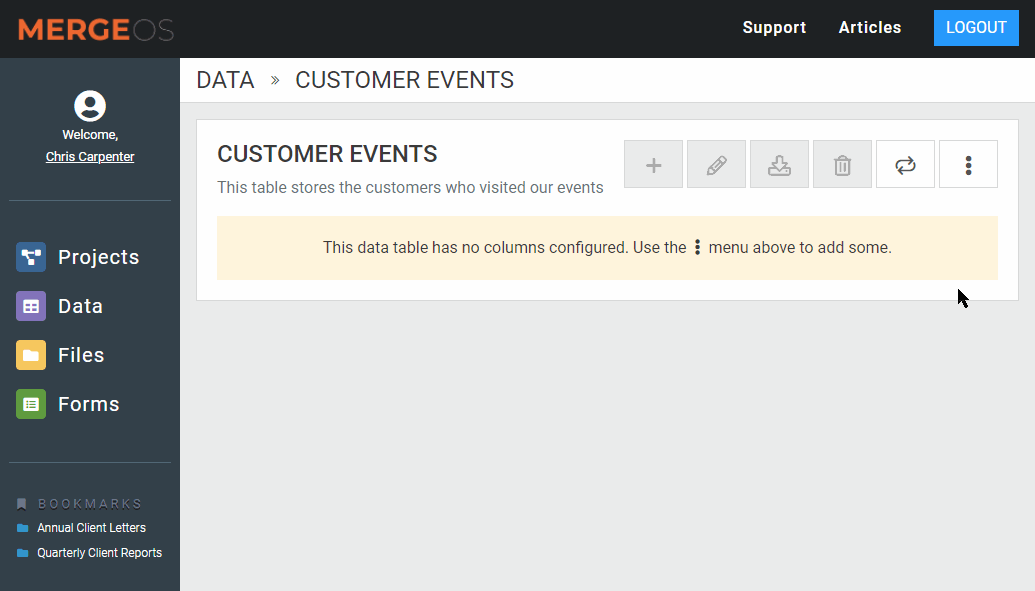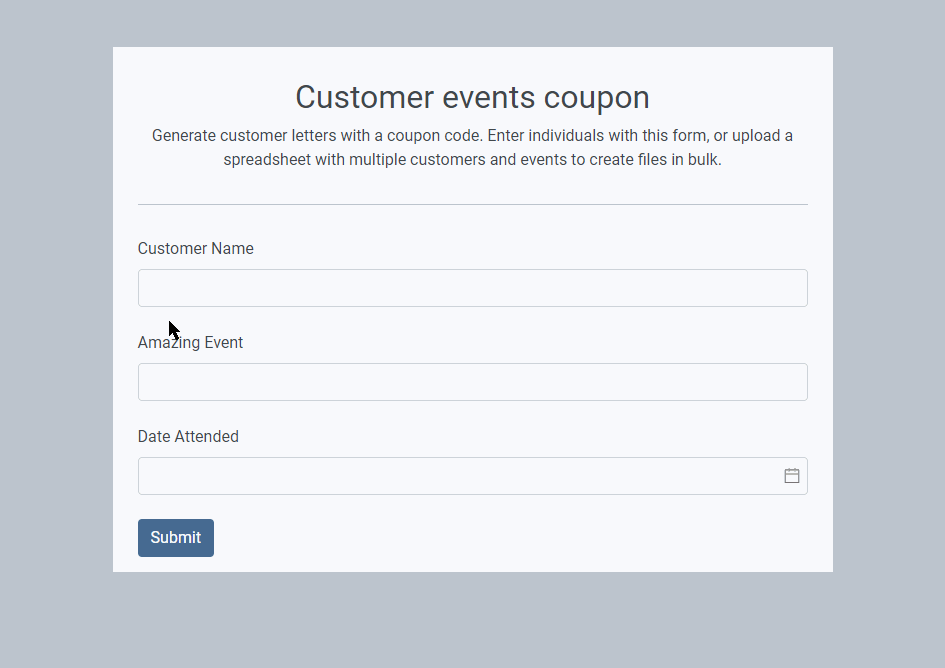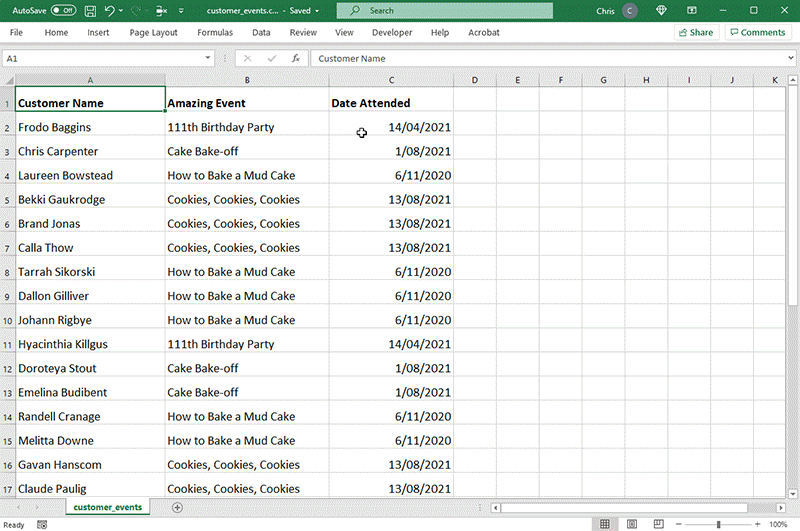How to Automate Documents with MergeOS
There are two main components that need to be set up within MergeOS to start automating your documents: a Document Template that tells MergeOS how to format the document and a Data Table to store the incoming data.